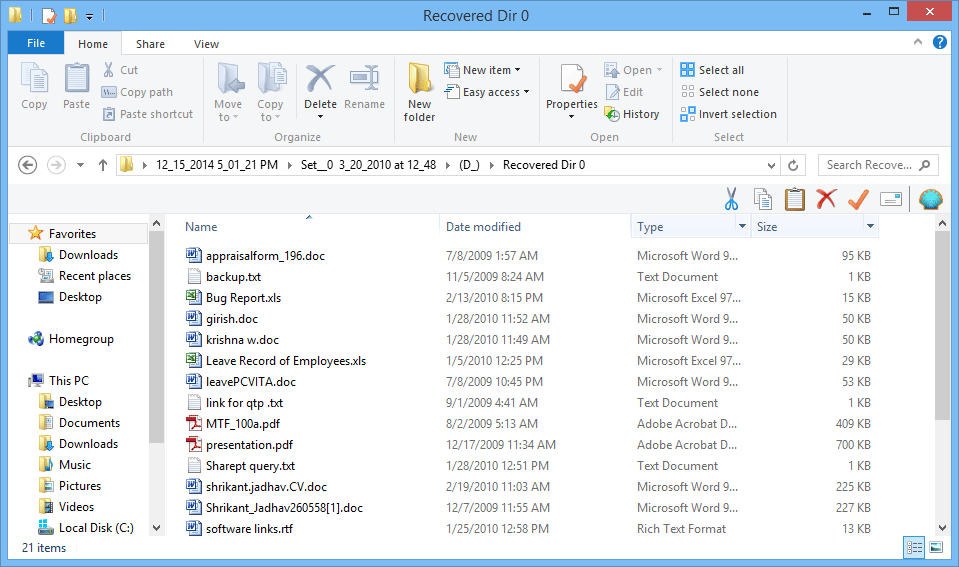How It Work from Software
- Download and Install the Software and then Go to Start » All Programs » BKF Repair.
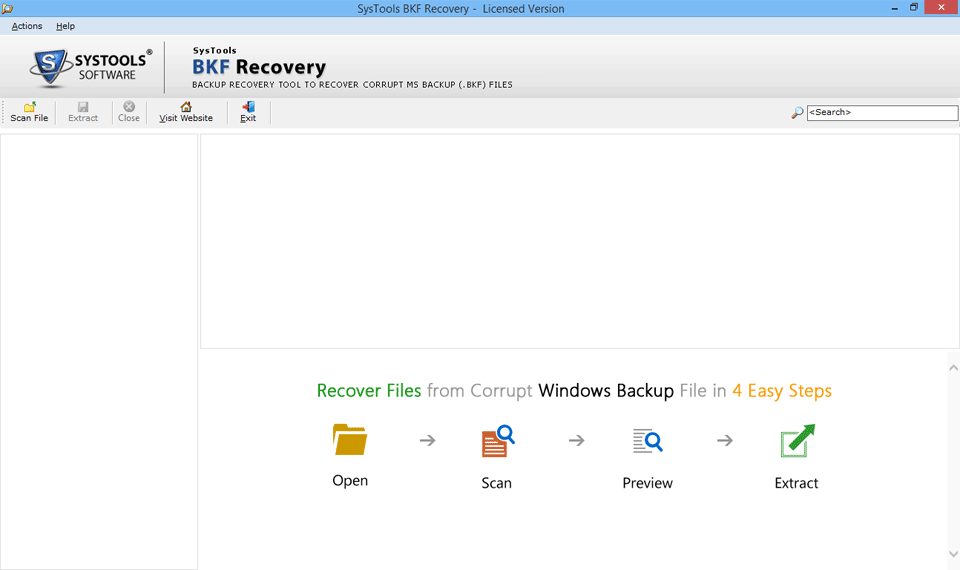
- Enter the location of BKF files or browse the folder where .bkf files are located and choose the scan mode based on the degree of corruption.
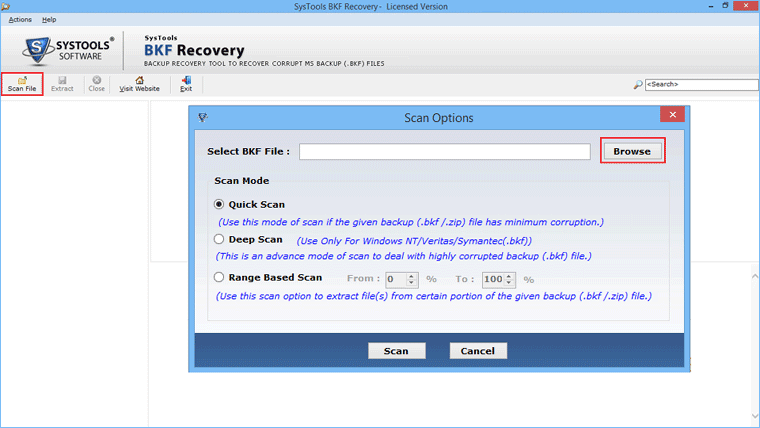
- Quick Scan: Quickly scans .bkf files with minimum level of corruption
- Deep Scan: It scans the files which are highly corrupted and / or requires a definite amount of time, depending on the level of corruption
- Range Based Scan: Scans a certain location of the selected backup (.bkf) file.
- Now click Scan button to initialize the scanning procedure for selected BKF file.
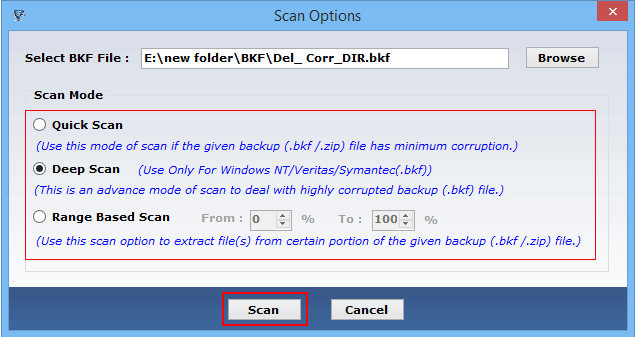
- Click Close to finalise the scan process.
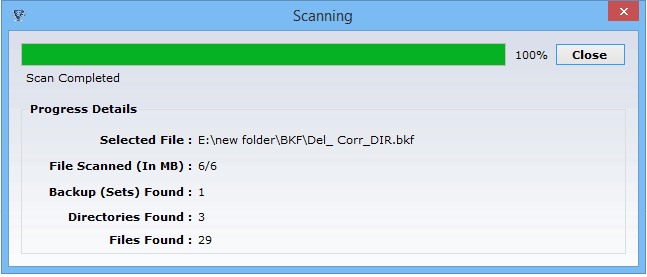
- After completion of scan process, all recoverable files/folders are shown in a proper Directory. Navigate the files by clicking on the folder expand icon. Files and folders of respective folder will be displayed in adjacent window.
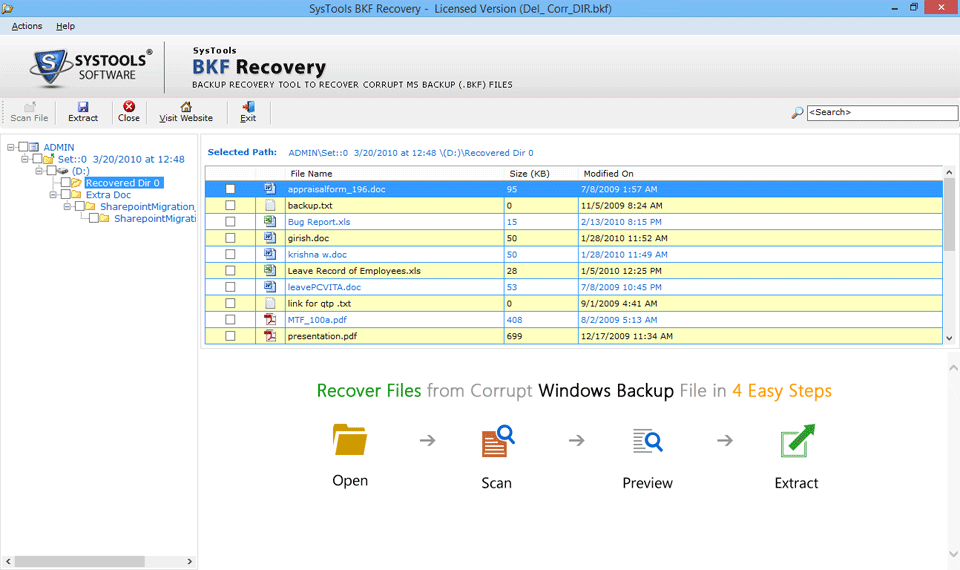
- Software is equipped with Search button to navigate a particular file easily
NOTE: Users can also search with file extension
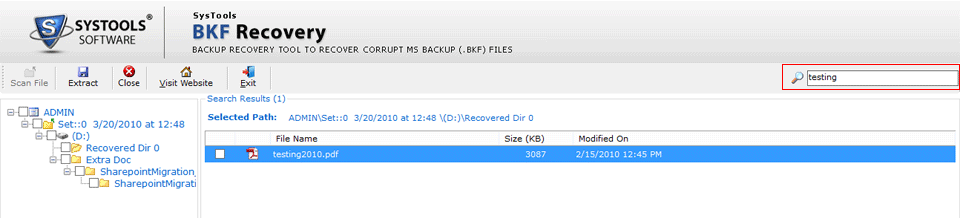
- Now select whole Directory or folder or a particular file by checking them and to extract just right click the selected files and click on Extract file option
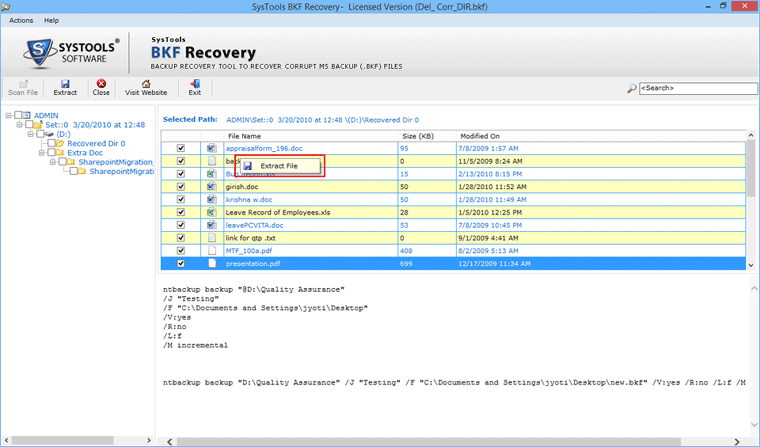
- Now select the location where you want the recovered files to be placed.
NOTE:Users can either choose the location or Choose "Extract at Original Location" option to maintain the folder directory hierarchy.
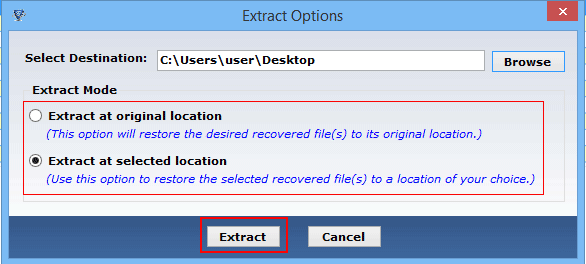
- Upon successfully completion of extraction process, the software pops a message window providing the location along with time of the recovered file.
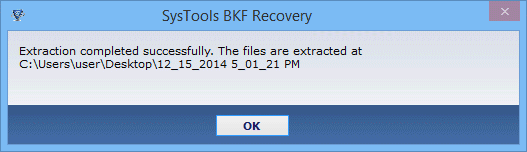
- Recovered files/folders are now ready to explore